The dark web is the deeper part of the internet that can help you see non-indexed sites. Its distinguishing feature is that it keeps you anonymous on the internet by using exit nodes and other features to mask your location.
Most dark web sites also don’t keep records of searches and visits to the site. This is why you may want to use the dark internet for online surfing with high privacy.
What’s so great is that you can view dark web links on laptops, Android phones, iPhones, and MacBooks. So you will never have to worry about having a specific device on yourself to use the dark internet.
If you want to know how to access the deeper part of the internet to use dark web links, you’ve come to the right place. Let’s dive into the methods for each device to help you use dark websites on any device seamlessly.
How To Use Dark Web Links On MacBook?
MacBooks have been designed by Apple to serve as an alternative to a laptop. The best thing is that the process of using dark web links on MacBook and Windows devices is the same. Here are the detailed steps for using dark web sites on a MacBook:
1. Download The Tor Browser
The important thing to understand about dark web links is that you will need a specific browser to open them. This is because the dark internet is hidden from access through surface web browsers. You cannot go to this web by using Chrome, Opera, or Microsoft Edge.
Instead, you must download the Tor Browser that will allow you to connect to the onion network automatically. Remember, dark web links are called onion URLs because their domain names do not end with extensions such as .com.
All dark websites have domains that end with “.onion” on the dark web. This is why Tor Browser is necessary to reach this part of the internet. You must turn on your MacBook and open a browser such as Safari or Chrome.

Then, you must visit the Tor Project site and click on the download Tor button on the top right corner of the screen. This will redirect you to a page from where you can download the browser. The new page will show you multiple file options as per the devices.
You must click the download button beneath the prompt “Download for Mac” on the site. If you’re on a Windows laptop, you can choose the Windows option.
Once the file downloads on your MacBook, you must click on the application file so that the program installs on the device. After this, the shortcut for Tor Browser will appear in the applications folder of your MacBook.
2. Connect To A Reliable VPN
Connecting to the dark internet means you may be exposing yourself to different risks, such as cybercriminal attacks or legal consequences, especially if using dark web links is banned in your country. That is why you must download a VPN to mask your IP address for added security.
Whether dark web links are legal or not in your region, you should always have your VPN turned on. This can offer better protection if some dark websites fail to keep your identity anonymous. It is ideal to connect to a paid VPN for the best connection and security.
One of the best VPNs you can use on your device is ExpressVPN or NordVPN. They offer connections to almost any country, so you can bypass various regional restrictions. So be sure to visit the sites of these programs and download one of them.
Launch the VPN app and connect to a location before you proceed to the next step. You may also consider using antivirus software to keep yourself protected from malicious dark web links on the Tor Browser.
Avast and AVG are the two best antivirus options for Mac and other devices.
3. Start The Tor Browser And Enjoy Surfing
Once your VPN and antivirus programs are turned on, you can visit the applications folder of the device to launch Tor Browser. When you click on the icon, a prompt will appear on your screen. It will offer you the options of “Connect” or “Configure” the Tor Browser.
If you’re in a country that has banned Tor, you should click on the configure option to launch the browser successfully. However, if your region has no restrictions on using dark web links, you can click on the connect option.

Upon connecting to the browser, a browser window will open that will resemble your ordinary browser. You can use the search tab to look for dark web links through a search engine called DuckDuckGo.
If you have addresses of dark web links already, you can paste each link in a new tab to open the specific dark web sites. It is also ideal to use The Hidden Wiki to find more dark web links.
How To Use Dark Web Links On Android Phone And Tables?
Dark web links are easy to use on Android phones and tablets because of the availability of the official Tor Browser. The best thing is that both these devices have the same procedure of downloading the browser and using dark web links.
So let’s dive into the steps of how to use the dark web on Android:
1. Download The Tor Browser
Whether you are accessing dark web links on a laptop or mobile, you will always need a special browser to access this web. Some people have a misconception that on phones, they don’t require other browsers to use dark web links.
There are two main ways to download Tor Browser on Android devices. You can open the Google PlayStore and type the browser name in the search bar. The Tor Browser by Tor Project is the official app that you must download on your device.
On some older Android phones and tablets, the app may not appear on the PlayStore. However, you don’t have to fret about this because the Tor Project offers an alternative download option for such phone models.
You can open Google Chrome, Samsung Internet, or whatever surface web browser that is already on your device. Open the Tor Project Sites and click on the download Tor option. When the new page opens, you can press the “Download for Android” button.
Click on the APK file button to start the download on your device. Remember the file will be saved in your phone’s downloads section. Before you install the APK, you must ensure you have allowed the device to download apps from external sources.
You can open your phone’s settings and use the permission manager to allow downloads from unknown or third-party sources. Once the permission has been given, you can click on the browser file in the downloads section to install it on your phone.

The APK process is mainly best for those who don’t have Tor Browser on their PlayStore. If the app is appearing on the store, then avoid the hassle of downloading from the browser.
2. Download A Reliable VPN And Antivirus Software
If you don’t have a VPN already on your phone, you must download a reliable app from the PlayStore. NordVPN is an excellent program that is available on almost all phones. This is why you will not have to worry about restrictions.
You can also download PureVPN for protection. Remember, it is important to have a paid VPN for the best protection. So, you can choose from multiple app options as per the subscription rate.
VPNs that offer access to most country locations are better options than those with limited regions. You can also use a free trial to determine which app you must use for accessing dark web links.
Protecting your device from malware, viruses, and other cyber-attacks should also be your priority. So you should also download a reliable antivirus program. Avast and McAfee are two great options for Android phones.
Connect to a VPN first, then turn on the antivirus program before moving on to opening the Tor Browser for using dark web links.
3. Configure The Tor Browser
Launch the Tor Browser app on your phone and press the connect button. This will redirect you to the homepage of the browser. The page will resemble the appearance of any ordinary browser that you use on phones and laptops.
However, the main difference is that this browser will allow you to access dark web links, unlike surface web programs. Before you start to search for dark websites on the browser, it is important to configure its settings.
You must click on the three dots symbol on the bottom right corner of your screen. This will open a bar with multiple options. Click on the settings button and then tap the security settings option under the “Privacy and Security” category.

There will be three options on your screen about protection when you click the earlier button. It is ideal to choose the safest option so that you don’t end up on malicious dark web sites often.
4. Enjoy Surfing
Configuring the settings will allow you to enjoy the best experience when using dark links. You should return to the app’s homepage and use the search tab to find dark web sites. The default search engine that the dark internet uses is DuckDuckGo.
Another way to find dark web links is by using a directory on the dark net. The Hidden Wiki is the most reliable option because it is updated regularly. You may also use Torch for finding dark web links.
Once you click on dark web links, you will reach specific sites that will allow you to enjoy this part of the internet.
How To Use Dark Web Links On Apple iPhone?
Accessing dark web links on iPhone can be a bit longer process than on Android phones. This is because the Tor Browser does not have an official version on the App Store.
So, you will have to download an additional app besides the browser for using dark web links. Below are the detailed steps you must stick to:
1. Download The Onion Browser
Any version of the Tor Browser that you find on the App Store will be fake because the Tor Project does not have an official presence on iPhones. There is also no browser APK that you can download on Apple phones due to their high security.
The best browser that you can download to access dark web links on iPhones is The Onion Browser by Mike Tigas. This is the second-best browser you can download for using the dark net on iPhone devices.
One of the best things about The Onion Browser is that it is recommended by the Tor Project. The application has been developed by an expert who has worked with the Tor Project to create the Tor Browser. It may not have as advanced setting features as the other app, but it is still great.

However, you should know that your work will not be complete here. This is because The Onion Browser requires another app to work seamlessly. So, you should not rush to launch the browser on your iPhone before reading the next few steps.
2. Download Orbot
The Onion Browser itself does not have a feature to configure or connect to the Tor network properly like the Tor Browser. This is why you must download Orbot to access dark web links without facing issues.
Orbot is a proxy that allows you to connect to the Tor network for as long as the app’s connection is on. This feature is already included in the Tor Browser for MacBook, Windows, and Android phones. So you will not have to download the app for the other devices.
However, the iPhone does not have Tor Browser, so you need to install Orbot from the App Store. The best thing about this proxy is that it has been developed by the official Tor Project. This is why you should not choose another Tor network proxy on the App Store.
Another great thing about Orbot is that it is free to download. The program also does not have in-app purchases. This means you can connect to the proxy at the highest level of security without paying for anything.
Remember not to open this app directly after downloading it. It is not necessary to complete the next step before launching Orbot and The Onion Browser.
3. Set Up Your VPN And Other Security Precautions
Downloading a VPN from the App Store is necessary before you reach the dark web. This is because you need to protect your IP address from being exposed. The program will also help you access the web if it is banned in your region.
ExpressVPN is the best VPN for iPhones because of its various features. You can enjoy 24/7 access to customer support and connect to more than 20 countries. Each location may also have sub-locations as per regions in the country.
Another great thing about ExpressVPN is that it also offers a free trial on its yearly packages. So you can try the app and its speed before paying the final amount.
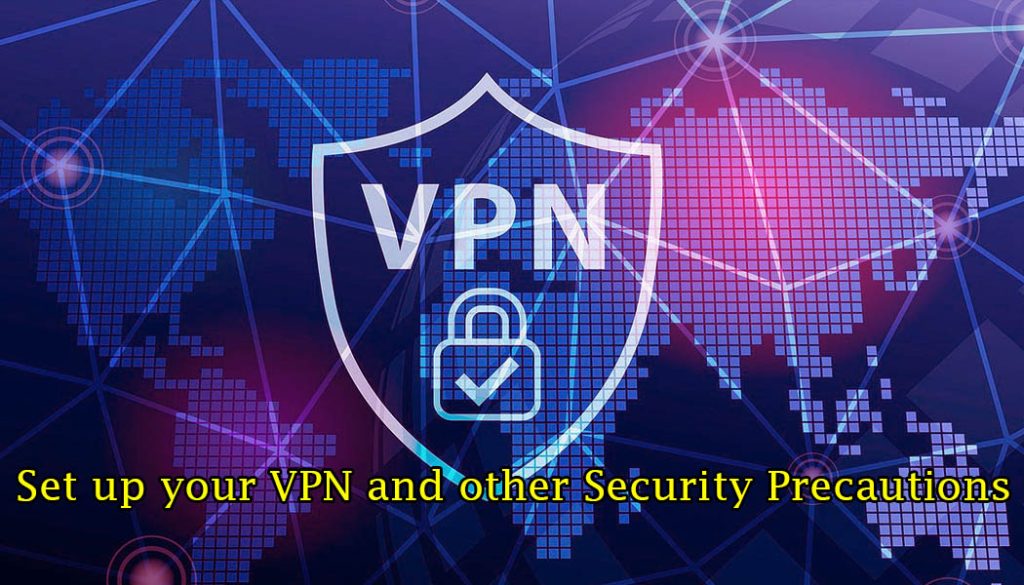
You should also get an app for antivirus protection to keep your device safe from malware and infections. Avast and Norton360 are two reliable options for iPhones.
After downloading the relevant apps, open them and sign into your account to turn on the protective features. The connections will allow you to stay safer when using dark websites.
You can also have the peace of mind that if the security of dark web sites is compromised, your IP address will still be hidden because of the additional security programs such as VPN.
4. Launch Orbot
Now, you may be a bit tired of downloading apps and turning on connections by this step. However, you have to bear just a few seconds longer because after launching Orbot, you can reach the dark net easily.
The screen will offer you a manual connecting option. You can also turn on the setting of automatic smart connection for ease of use. When the connected prompt shows on the screen, you can rest assured that Orbot is working properly.
5. Launch The Onion Browser
Finally, you can launch The Onion Browser after setting up all the relevant collections. The app will show a few options of dark web links upon opening, but you must configure the program’s settings before starting to search for links.
The Onion Browser offers multiple security levels to help you choose the best one for your needs. For instance, Bronze is the least secure level, especially because it provides the browser easy access to your gallery content and microphone on a default basis.
Meanwhile, the silver security option disables your mic, but access to Java Script will remain. Gold is the best option because it limits access to all scripts, mic, and other things, so it protects people from intercepting your settings normally.
You should click on the gear icon on the bottom right of your screen to configure the settings. Pressing the button will show you a screen with the earlier three security levels. Choose gold and return to the homepage to start surfing dark websites.
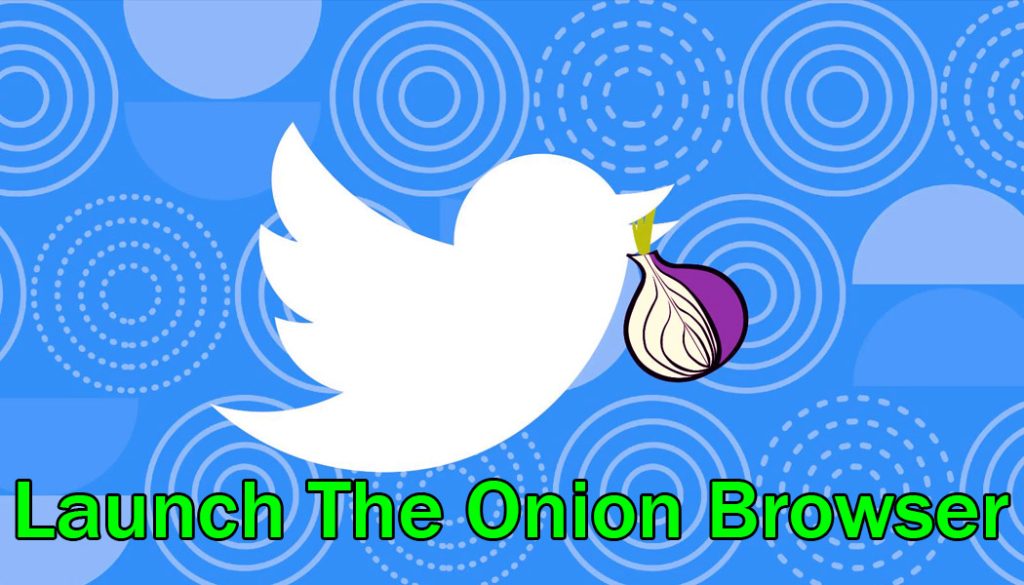
Is It Safe To Use Dark Web Sites On A Mobile?
Using dark websites is risky on any device because the high privacy of this web allows criminals to exploit people more easily. Generally, it is safe to use the dark net on phones, but you must be careful because landing on suspicious sites can be risky.
A phone is also the personal daily belonging of individuals. It has all your pictures and important documents. You may also have saved your bank and social media passwords on the notes app of your device.
That is why using dark web sites on a mobile can be risky if you’re using your personal device that contains sensitive content. If cybercriminals hack your mobile or infect it with remote malware, they can steal your data without you realizing the crime until it’s too late.
So, the safety of the dark internet on Android and Apple devices mainly depends on the device. You can keep a separate phone or laptop without any pictures, documents, or sensitive passwords to use dark sites. This will ensure that even if you get hacked, there will be nothing compromising on your phone that the criminals can blackmail you with.
An Alternative Method To Access Dark Links On Android
Downloading the Tor Browser may seem a lot of hassle to you if your device is incompatible with the PlayStore version and you have to download an APK. Luckily, there is an alternative method to access the dark net on Android without the Tor Browser.
You can download the Orbot and Orfox app from the Google PlayStore. The former is a proxy service that connects your regular internet traffic to the Tor network. This allows you to access dark links on browsers other than the Tor Browser.
Meanwhile, Orfox is a modified browser that can help you access dark sites while connected to Orbot. Download these two apps on your phone and connect the device to a VPN. Then open Orbot and connect to it.
Finally, you can launch the Orfox app to use it for accessing dark links. You can search for onion URLs or paste an address that you already have into the search tab.
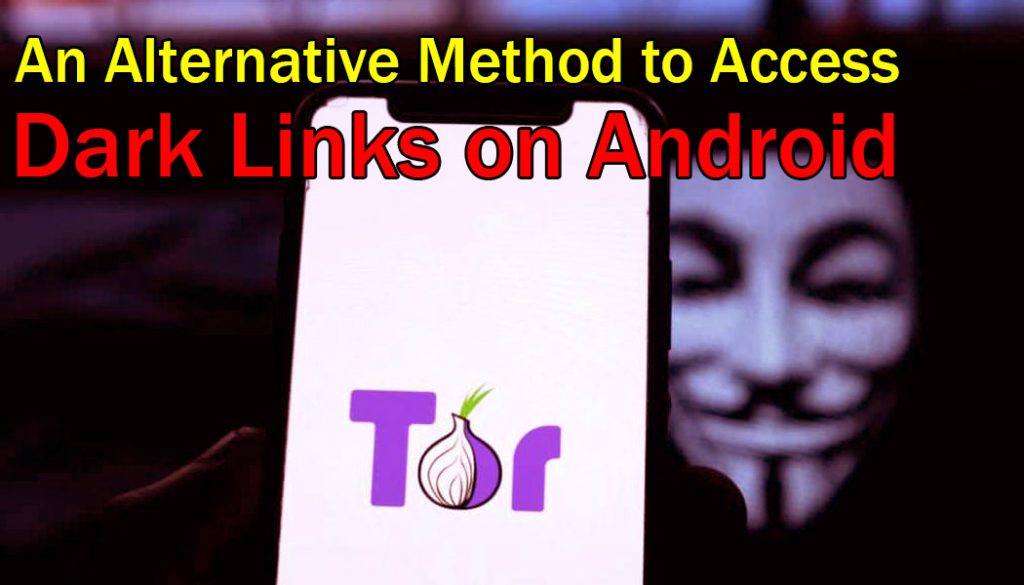
Of course, it is better to download the Tor Browser if you can because it will not require you to download Orbot. The protection that this browser offers on the Tor network is also unmatched.
Final Words
These are the top methods that you can use to access dark net links on different devices. Downloading the app is easiest on MacBooks, Laptops, and Android phones.
iPhones don’t have the official Tor Browser on the App Store, so you will have to put in more effort to use the dark web on these devices. However, if you follow the earlier methods, you will have no trouble using dark links on any device.
